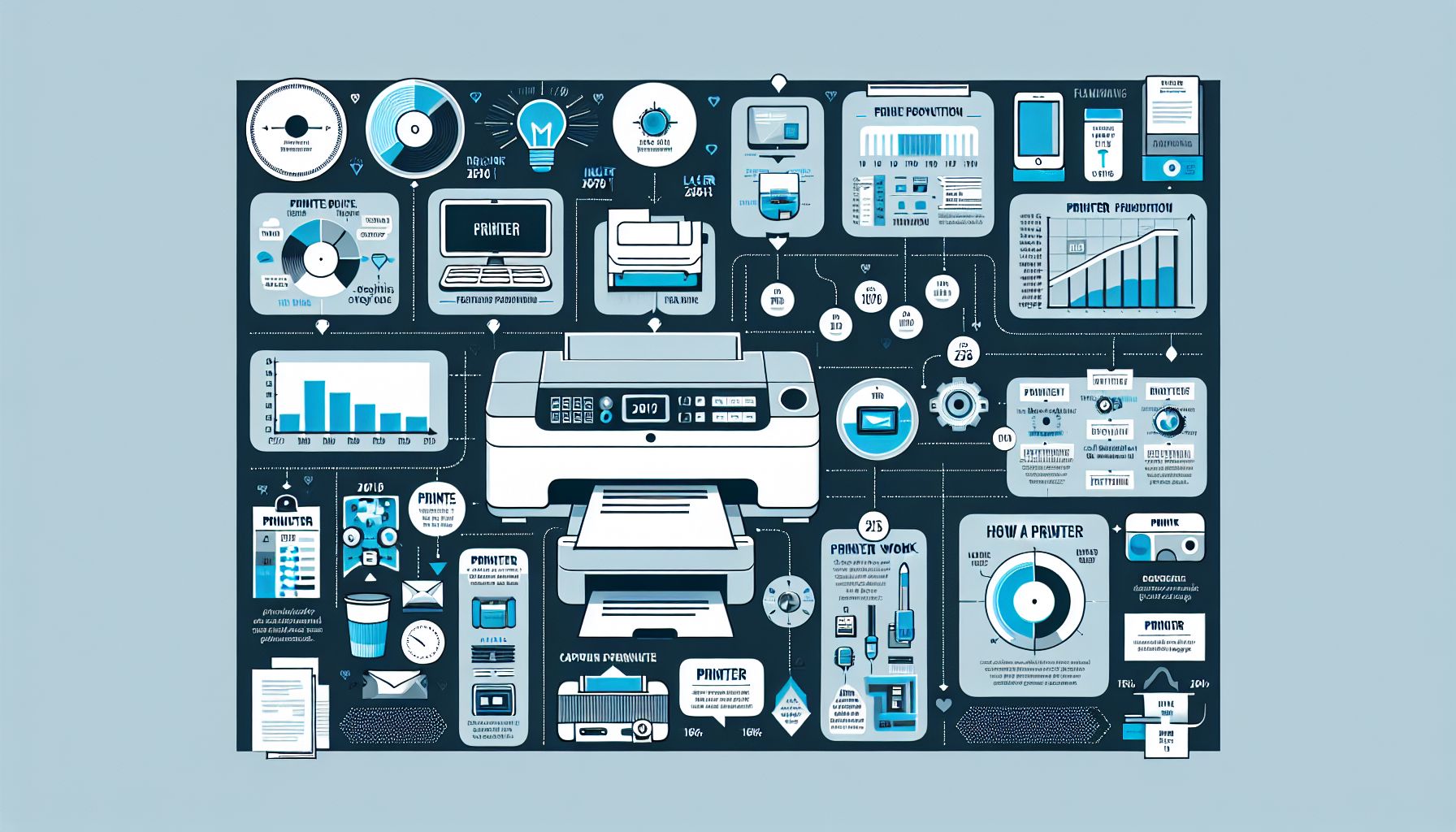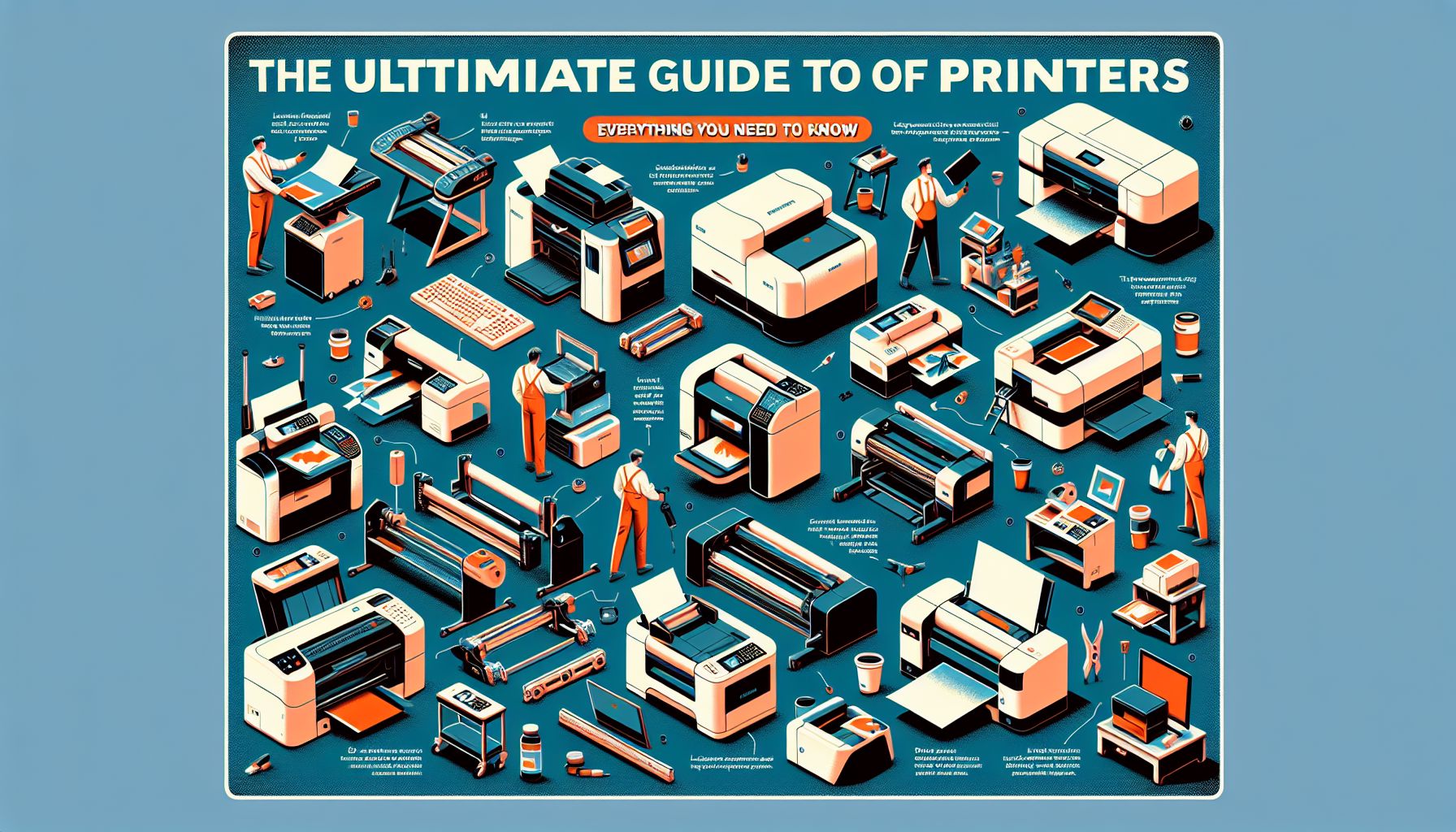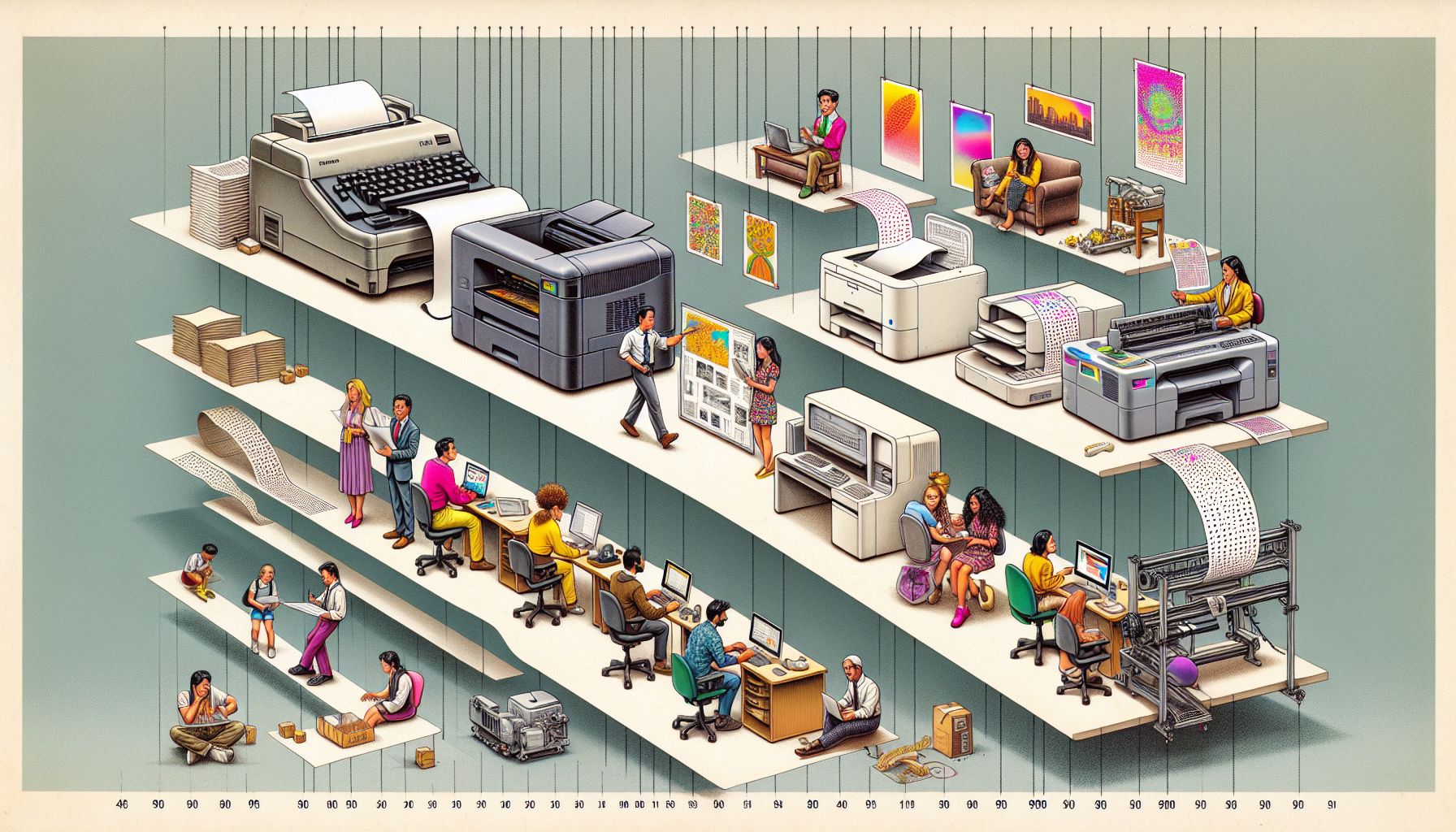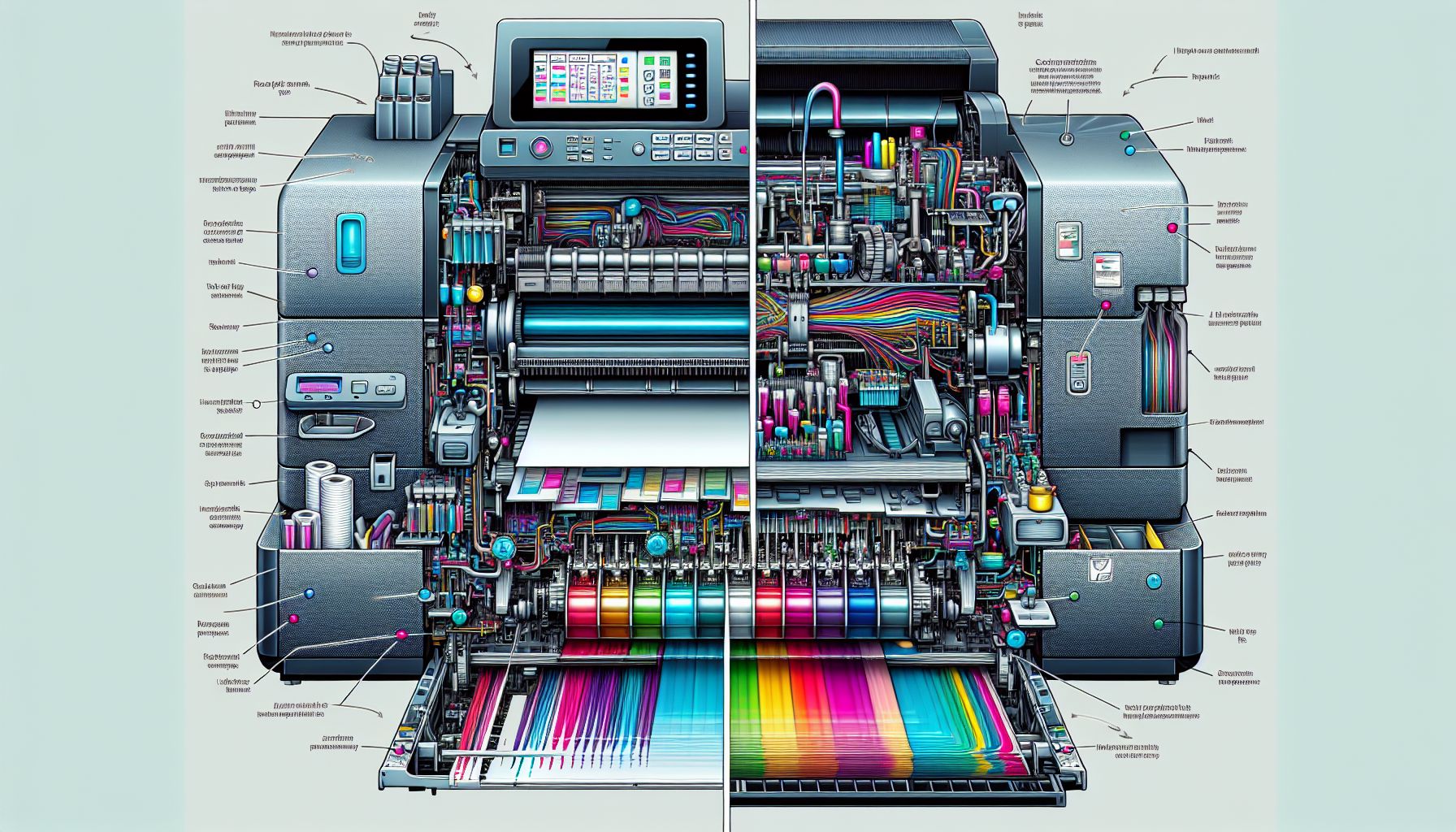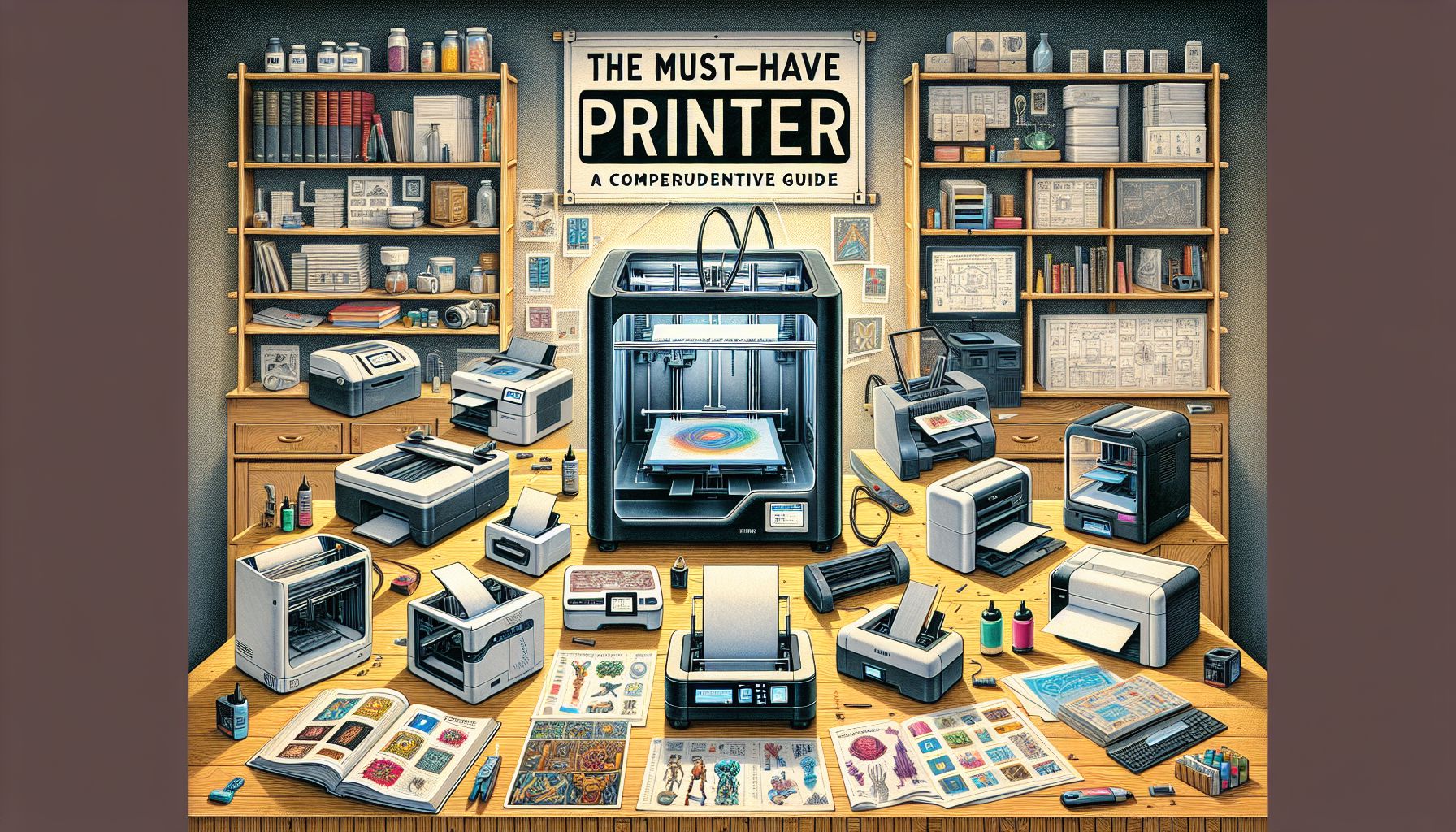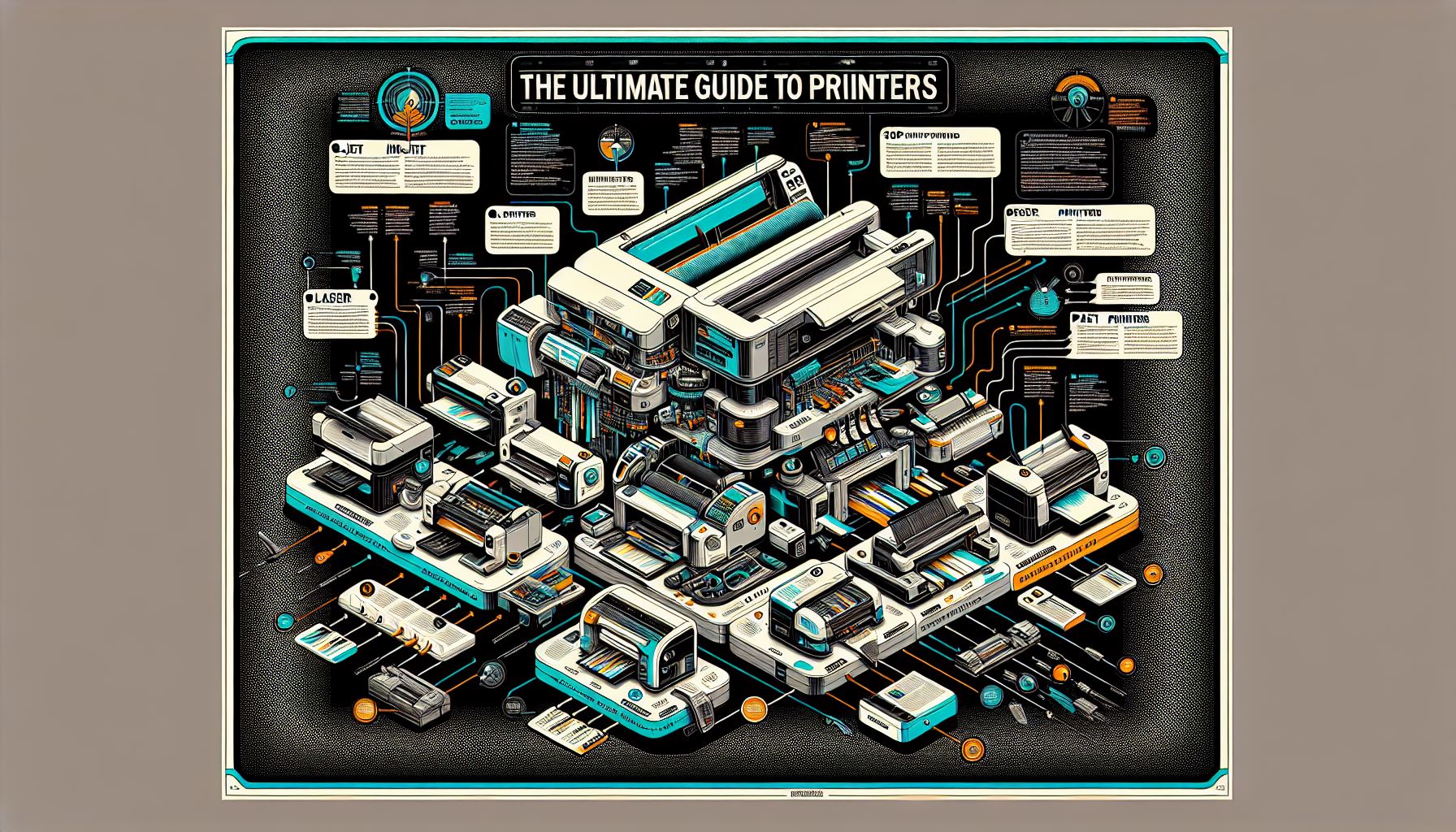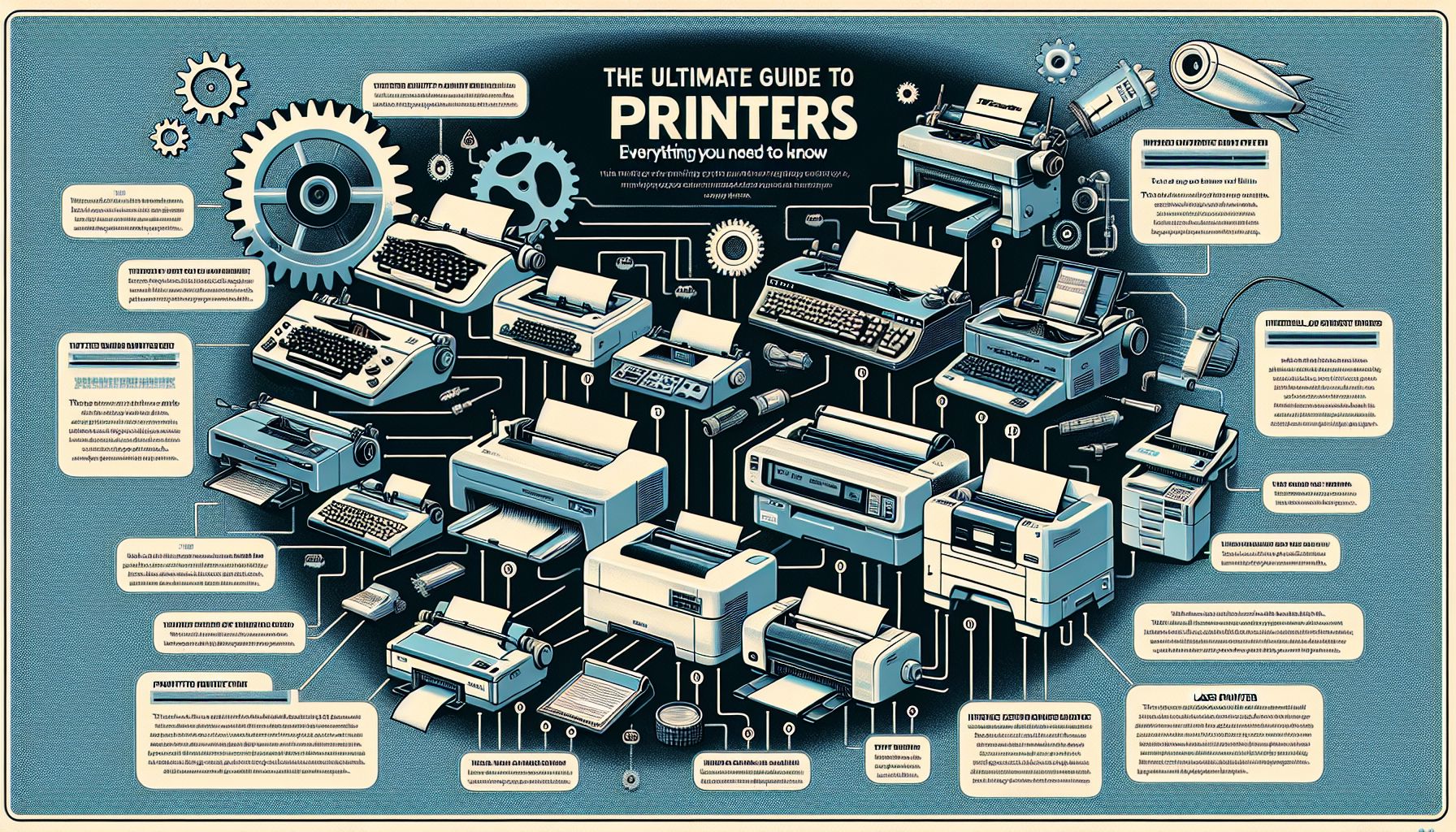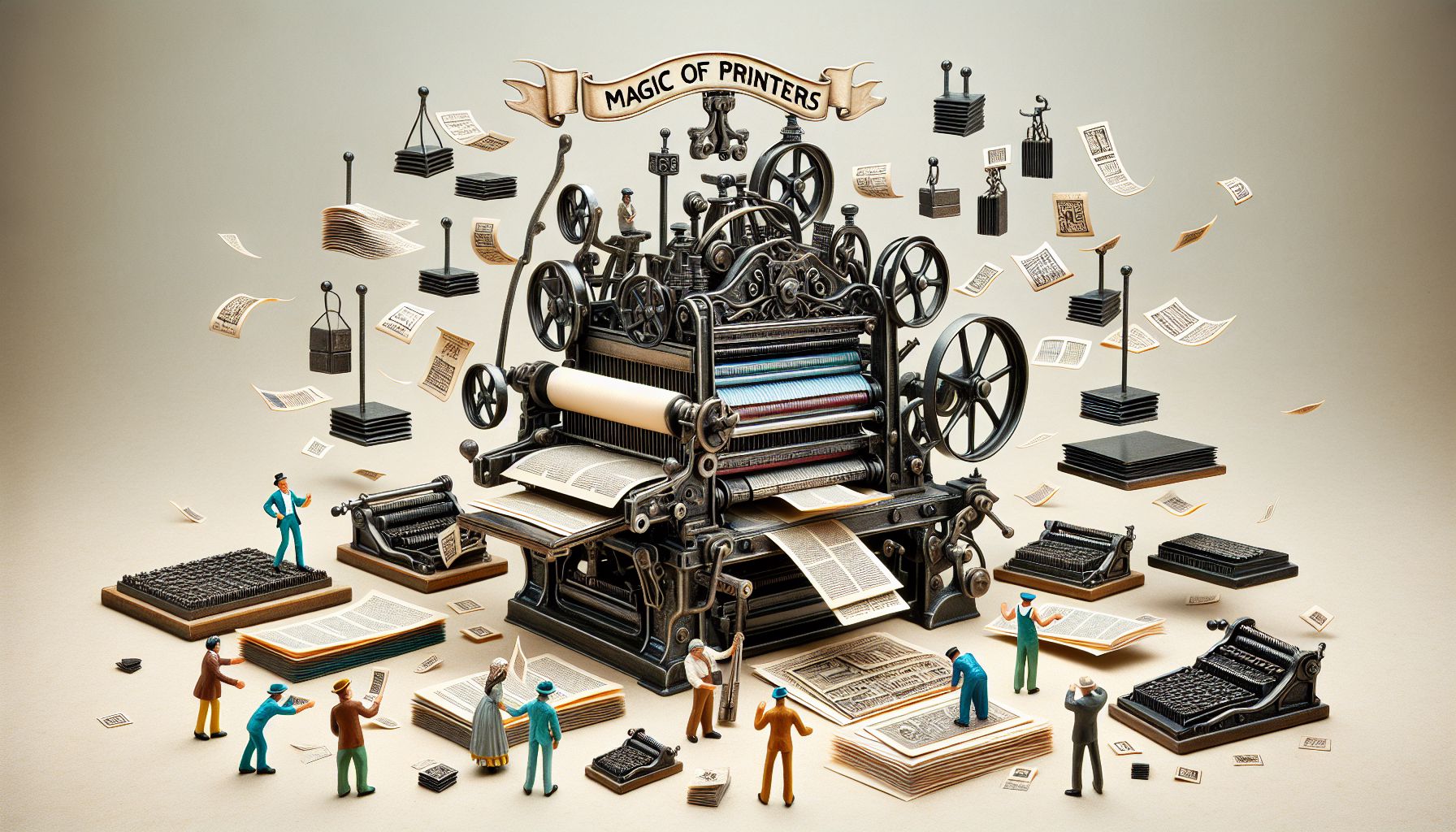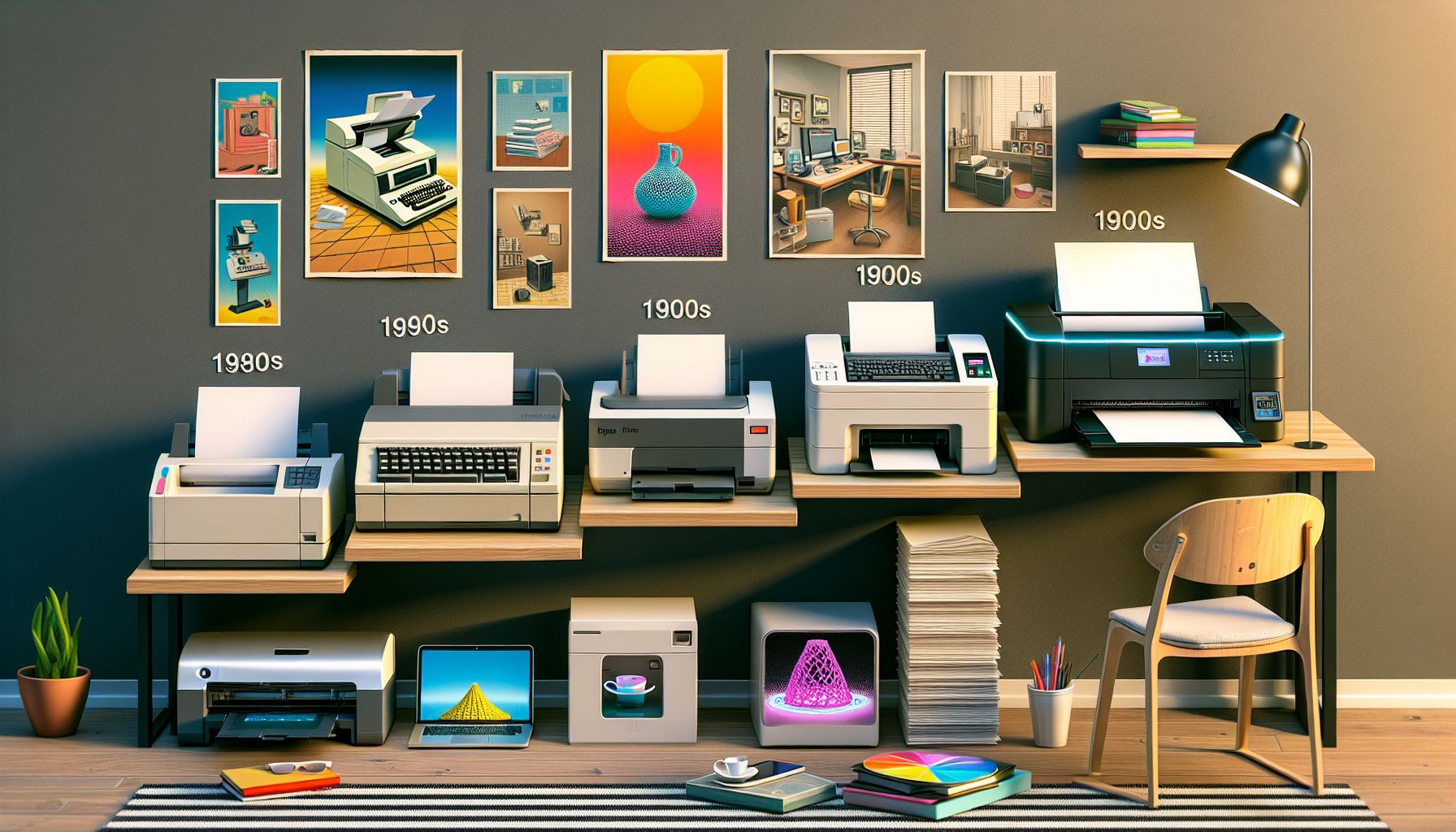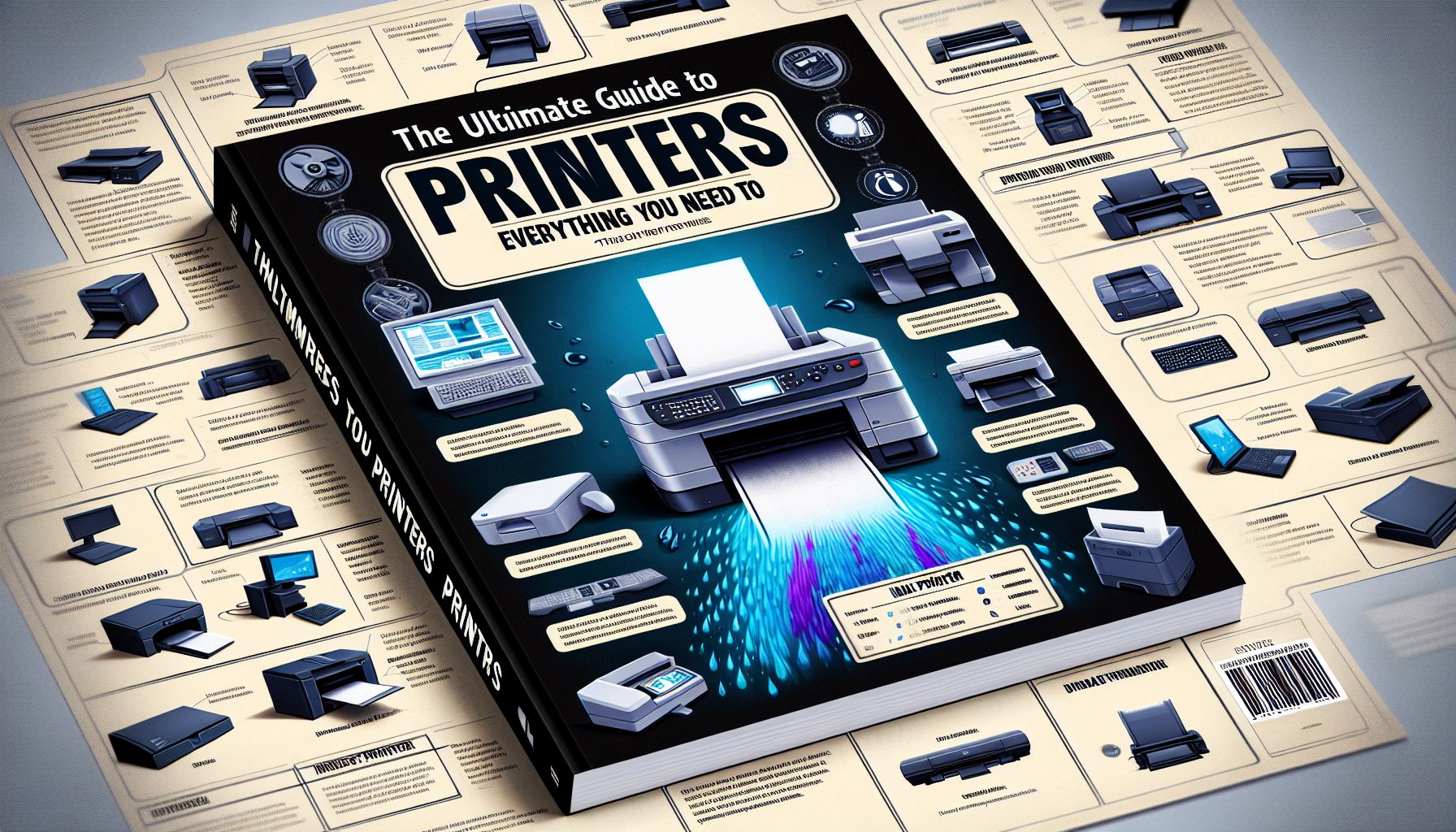Dental Implants And Vitamin D: How To Have Optimal Values
Vitamin D is a fat-soluble vitamin essential for the well-being of the body, which is mainly synthesized through exposure to the sun (cholecalciferol) and, in part, with the intake of foods containing it (ergocalciferol). It is predominantly accumulated in the liver and released to the body in small doses as needed.
More specifically, the term “vitamin D ” refers to a group of fat-soluble prohormones made up of five different vitamins: D1, D2, D3, D4 and D5, the most important of which for human health are D2 and D3, both characterized by an almost analogous biological activity.


Vitamin D: Role and Requirement
The main role of vitamin D is that of regulator of calcium metabolism, and this means that it actively contributes to the calcification of bones and to the health of the teeth, counteracting very serious problems such as rickets, osteomalacia, bone deformations of various kinds and periodontitis.
Furthermore, it is useful for maintaining optimal levels of calcium and phosphorus in the blood and for their reabsorption in the kidneys; promotes intestinal calcium absorption and promotes bone growth in children.
The daily requirement of vitamin D is not the same for all individuals but varies according to age or the presence of particular risk factors. Generally, it fluctuates between 400 and 1000 units per day.
Success Of Implant Surgery
As regards instead the values in deficiency, the Endocrine Society reports a level of 25-hydroxyvitamin D in the blood lower than 20 ng/mL (50 moll/litre) and vitamin D insufficiency as a level between 21 and 29 ng /milk
It is now proven that vitamin D is strongly interconnected with conditions of the well-being of the musculoskeletal system, bones and immune system. However, even those who have to use dental implants will have to ensure that the values of this important group of hormones are maintained optimal because they are essential for correct Osseo integration.
There are in fact numerous factors which contribute to the success of implant surgery: the most important include the quality and quantity of bone available and the patient’s general health conditions.


Lifestyle Habits
Directly related to the latter are diet and daily habits, which in turn affect the body’s ability to regularly absorb vitamin D.
As is known, the latter is assimilated by our body in two fundamental ways:

Sun Intake
For 80% with sun exposure, which must be regular and hit the skin directly for at least thirty minutes a day (it is suggested at least to leave the face and arms uncovered, and not to overdo it with the application of high protection that could impair the absorption of vitamin D by the epidermis).

Food Intake
For the remaining 20% of food, through regular intake of foods containing vitamin D such as fatty fish, cod liver oil, oysters, prawns, fatty cheeses, butter, eggs, liver meat and fortified vegetarian or vegan foods (soy milk, flour, vegetable meat, and cereals).
Directly related to the latter are diet and daily habits, which in turn affect the body’s ability to regularly absorb vitamin D.
As is known, the latter is assimilated by our body in two fundamental ways:
Without prejudice to these basic rules, in some cases, particular categories of patients must be able to take appropriate supplements.

Specifically, these are people who, due to pathologies of various kinds (for example inflammatory bowel diseases) or the intake of certain drugs, have difficulty absorbing vitamin D with the diet; infants and toddlers; persons over seventy years of age; menopausal women; obese subjects.

The link between vitamin D and other micronutrients and dental implants. The correlation between the success of dental implant procedures and good nutrition is very strong. The reason is linked to the fact that there are various micronutrients that can influence the Osseo integration process, and therefore have a positive effect on the parameters of the alveolar bone and on the healing and recovery times of the socket in the case of dental extraction.

The first fundamental micronutrient in this sense is vitamin D, followed by magnesium, vitamin C, resveratrol, calcium, potassium and zinc.
In more detail, vitamin D has the role of modulating calcium and phosphate and promotes the growth, mineralization and correct maintenance of teeth and bones.
Nutrients And Their Features
As far as the other micronutrients are concerned, it has been proven that:
- Calcium helps maintain healthy bones and teeth
- Magnesium is essential in the conversion of vitamin D into its active form and for the absorption of calcium
- Vitamin C contributes to the normal function of teeth and bones
- Resveratrol is a phenol with anti-inflammatory and antioxidant effects
- Potassium maintains the acid-base balance and contributes to the well-being of the musculoskeletal system
- Zinc stimulates the proliferation, differentiation and mineralization of osteoblasts
- The dosage of vitamin D in the case of dental implants
What Is The Vitamin D Dosage To Maintain In The Case Of Dental Implant Surgery?
Without prejudice to the need to undergo regular checks of the parameters of this hormone in the context of common blood tests, and to maintain all the good habits that can contribute to its correct absorption and maintenance (regular exposure to the sun and adequate nutrition with possible supplementation), the international units of vitamin D per day should be between 1000 and 2000.
In order to establish the correct vitamin D intake for the individual patient, it is recommended to check the parameter at least three months before dental implant surgery so as to have the time and means to stabilize any inadequate blood levels.
You can get in touch with our teams at the IMI-EDN brand partner dental centers who, as part of the normal diagnostic workup, also conduct specific microbiological and genetic analyzes which also include the measurement of vitamin D and parathyroid hormone.
These are two hormones whose functioning is strongly interconnected: a lack of vitamin D in fact leads to an increase in PTH, with consequent absorption of calcium from the bones and progressive bone demineralization. We’ll be waiting for you in our centers for a control checkup.
 What Is Vitamin D Deficiency?
What Is Vitamin D Deficiency?
Vitamin D deficiency is called hypovitaminosis D and signals the absence of adequate levels of this group of hormones in our body.
This medical condition can be the result of several factors, the most common of which include:
- Inadequate or no exposure to ultraviolet rays
- Insufficient dietary intake of foods containing vitamin D
- Excessive use of sunscreens (an SPF 15 sunscreen can block almost 100% of vitamin D absorption by the skin)
- Intestinal absorption alterations
- Increased vitamin needs
- Taking certain medications, such as antifungals, antivirals, anti-rejection drugs, anticonvulsants, glucocorticoids, or cholestyramine
- Presence of kidney disease
- Presence of liver conditions
There are also several risk factors that can affect the body’s ability to absorb vitamin D. In this case, the most important include:
- Smoking, as cigarette smoking impairs vitamin D metabolism
- Natural advancement of age, because with it the skin loses part of its efficiency
- Obesity, because the adipose tissue “sequesters” the vitamin
- Alcoholism, because it impairs the intestinal absorption capacity of the vitamin
- Presence of gastric bypass, again because it reduces the absorption of vitamin D along the digestive system
Diagnosis of hypovitaminosis D can be made by measuring 25-hydroxy calciferol levels in the blood and, in some cases, by X-rays. Once the deficiency or even the deficiency of this vitamin has been ascertained, the doctor will propose the most appropriate therapy to restore adequate vitamin levels as quickly as possible.
Interestingly, vitamin D deficiency is by no means a rare condition: it is estimated that around one billion people suffer from its worldwide.
Symptoms of hypovitaminosis D
Vitamin D deficiency is not a condition to be underestimated, since an organism in hypovitaminosis D sees its bone mineralization capacity compromised and is, therefore, more subject to pathologies affecting the skeletal system, first of all, osteoporosis.
Not only that: several studies have highlighted a link between hypovitaminosis D and the predisposition to even very serious conditions, such as hypertension, metabolic syndrome, and diabetes. Finally, the deficiency of this group of hormones is also related to an increased risk of cardiovascular diseases.
Here are the symptoms to look out for that could indicate a lack or deficiency of vitamin D in the body:
- Pain or tenderness in bones and joints
- Muscle weakness and atony
- Muscle fasciculation disorders
- Brittle, deformed bones in children (scoliosis, Varus, or valgus knees)
- Bones that are prone to breaking easily in adults
- The feeling of chronic tiredness
- Difficulty concentrating
- Blurred vision
- Increased vulnerability to infection
- Anxiety and depression
- Skin dryness
It is also worth mentioning that hypovitaminosis D is a sneaky condition, which tends to be asymptomatic until vitamin D levels are very low.
This means that, even in the absence of precise alarm bells, it would always be advisable for everyone to keep the value of this group of hormones monitored with a certain regularity, as part of normal blood tests.